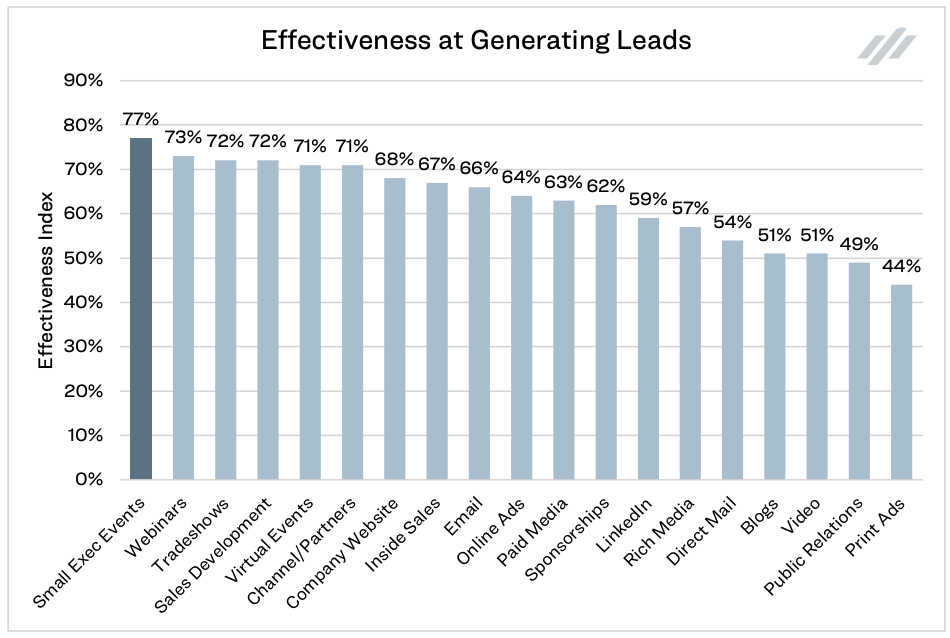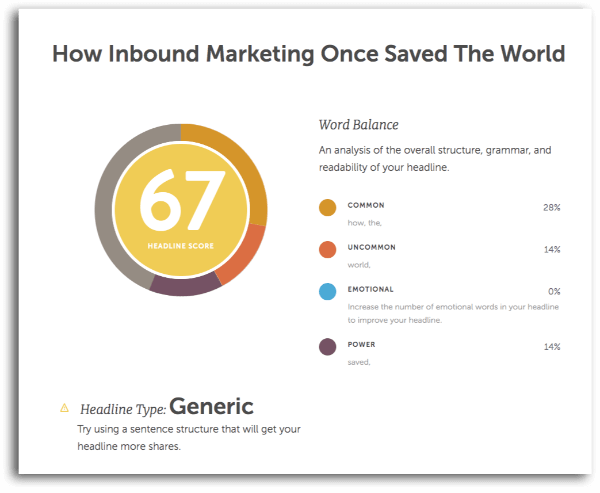10 Free Tools To Plan, Create and Promote Your Webinar

Share
Webinars are frequently named as a top tactic for lead generation, and we’re not going to argue here at streamGo. But once you’ve decided that webinars are right for you, there’s some work to do to decide the topic, title, date, design and to drive registrations (that’s a shortened list).
At streamGo I see how our clients get the most from their online events on a daily basis. So I thought I’d share some of the best free tools I’ve used and seen to help you plan, create and promote your webinar.
Planning
If you’ve got an idea for your topic but you’re not sure exactly what your prospects or customers want to know, this tool may just help you narrow it down. Powered by the auto suggest results from Google and Bing, this tool helps you understand what people are searching for based on the keywords you enter. So while it may not give you the finished title (that’s the next tool) it will help you identify what section of your topic will interest the most people and help drive sign ups. It also gives it to you in a mind map or list format, whatever floats your boat.
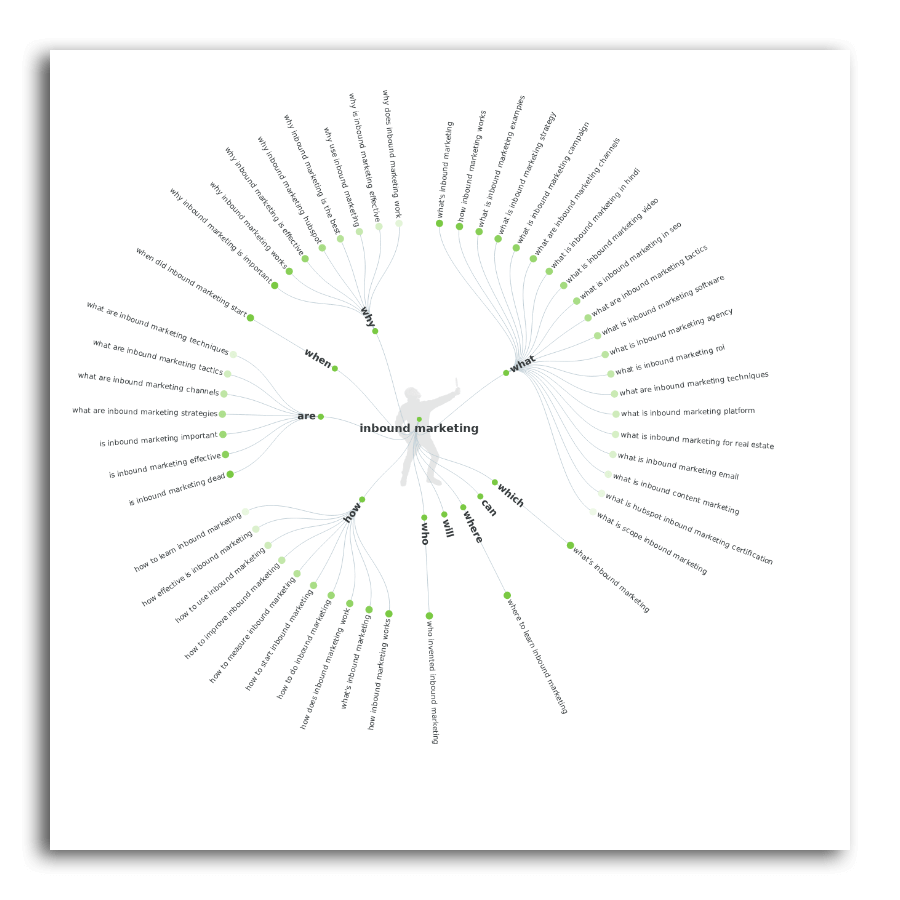 Portent’s Content Idea generator
Portent’s Content Idea generator
So you’ve got your webinar or webcast topic refined, but how do you get that killer title that will make people go crazy for it? Step forward the Content Idea Generator from Portent. Just enter in your main subject, hit the button and you’ll get a catchy title for your webinar.
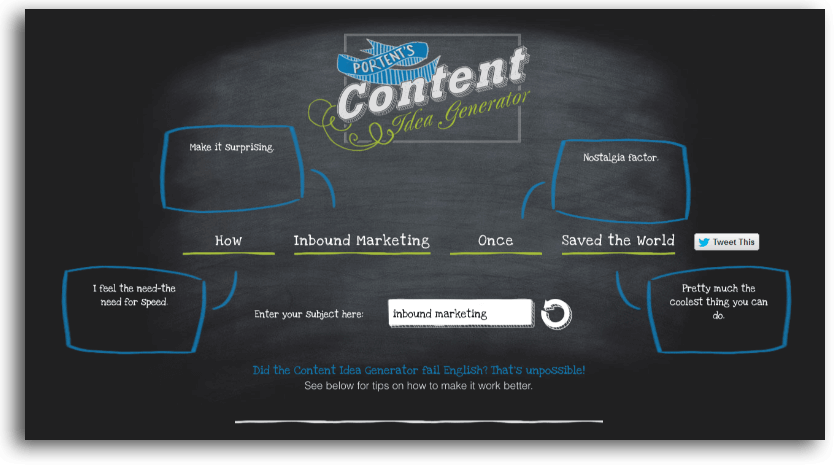 Okay, so some suggestions may be a little left-field, but a lot of them really help you start to think more creatively about your title. Often you’ll only need to swap in one or two of your own words to make the headline of your dreams.
Okay, so some suggestions may be a little left-field, but a lot of them really help you start to think more creatively about your title. Often you’ll only need to swap in one or two of your own words to make the headline of your dreams.
Now you’re pretty sure you’ve got the winning webinar title, but how do you know? Well, using CoSchedule’s Headline Analyzer is a good way to see if your instincts are trustworthy.
Paste in your title and let it do its thing. “Its thing” being a pretty comprehensive breakdown of your event title from word count, to the impact of each word and how skimmable it is. It’ll generate a score and recommendations on how to improve it. The beauty is you can retest your improved title and compare the scores until you find your favourite.
Is a plan a plan until it’s in Google Sheets?? I’d wager not. To make sure you have all aspects of your webinar covered, there’s nothing better, in my opinion, than setting up a checklist. Keeping track of timelines, budget and testing is essential for a successful online event and with just a few rows, columns and tick boxes (my personal Google Sheet highlight) you’ll find planning your webinar much more manageable.
The beauty of Google Sheets is that it makes collaboration easy. Need your Social Media Manager to work on the promotion? Your design team on emails and online ads? Share the sheet with them so you can all see the dates to work to and keep up to date with progress.
As a bonus, here’s a template that I’ve used in the past, feel free to make a copy and save for your next online event.
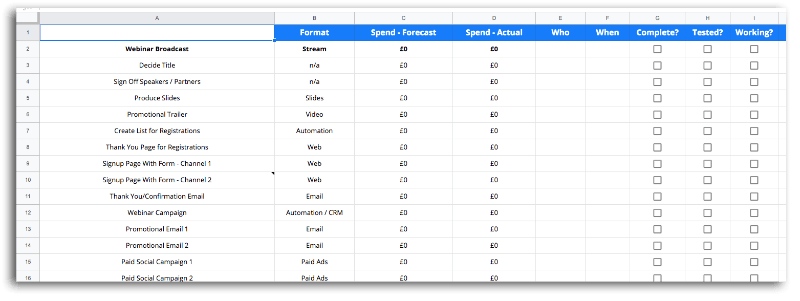
Creation
Free Slide Templates From Slides Carnival
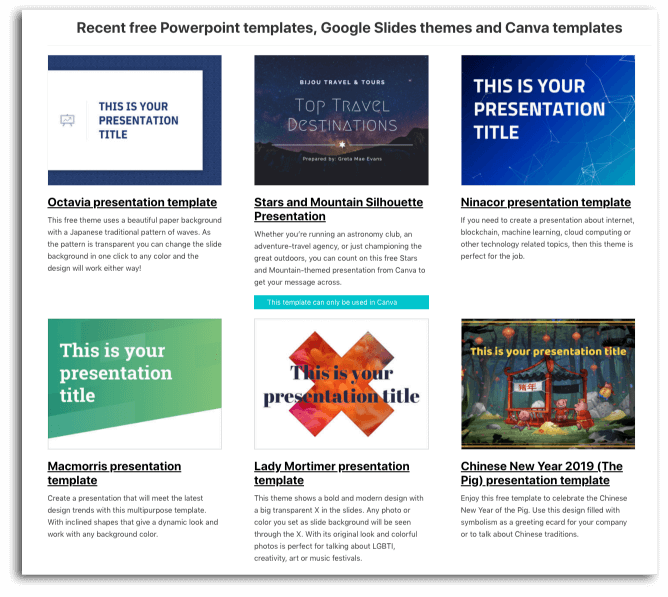
Pulling your content together for your webinar involves all sorts, from sourcing data and best practice, to agonising over which font says “read me”. But perhaps one of the most vital aspects of your webinar is the design of slides. Finding the balance between eye-catching but not distracting can be tricky, especially when thinking about the commentary that will be accompanying the slides.
You may have corporate branded slides that you need to use, which can be a relief, but if you’re looking for something a little different I have found this collection of free templates very useful. Browse and download a vast selection of free Powerpoint, Google Slides or Canva templates to help get your deck started.
Hands up who likes cheesy stock photos? …. Anyone? No? Thought not. At one time the clean, well lit stock photos were every marketers go-to resource when trying to visualise a topic. But times change and, well, they just look, errr, terrible.
Not everyone has their own curated image library to select their images from however, so there’s still a huge need for stock photos, just minus the cheese. Unsplash is my favourite source for high quality, on-trend images, and best of all they can all be used royalty free. If you’re unsure, just take a look at the two options for “meeting” and see if you can spot the bad stock photo…
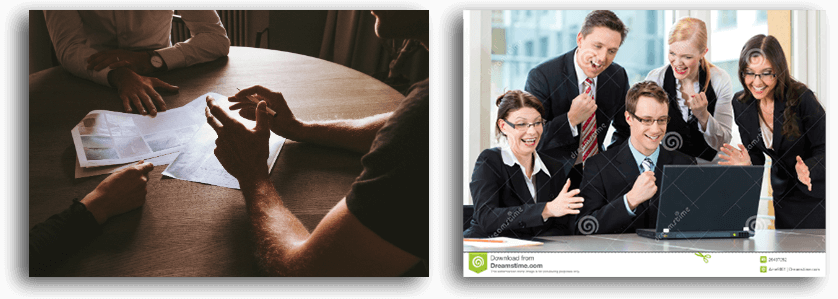
Making sure your images are hi-res is essential to keep your slides looking slick and your audience engaged. But with high quality comes big file sizes, which can cause some webinar platforms to struggle with your final slide deck.
To overcome this challenge you can upload your images to TinyPNG which will compress them to a much smaller file size without reducing the quality.

Promotion
HubSpot Email Signature Generator
Finding free tools for promoting your webinar isn’t that easy, but HubSpot’s email signature generator is a good start. Just think about how many emails your team send every day, making sure that each email is promoting your webinar is a great way to drive registrations without spending any marketing budget. Using this free HubSpot tool, you can create a stylish email signature complete with a Call To Action banner, that can be downloaded and shared across your business.

One of the main ways to promote your online event is to use your social media channels. Using both organic and paid posts to promote your webinar will provide you with registrations from your followers and new audiences. Research shows that including images in your posts boosts engagement across Twitter and Facebook but not all of us are blessed with design skills. However by using Canva’s preset social media templates you can quickly create engagement-ready images to promote your online event.
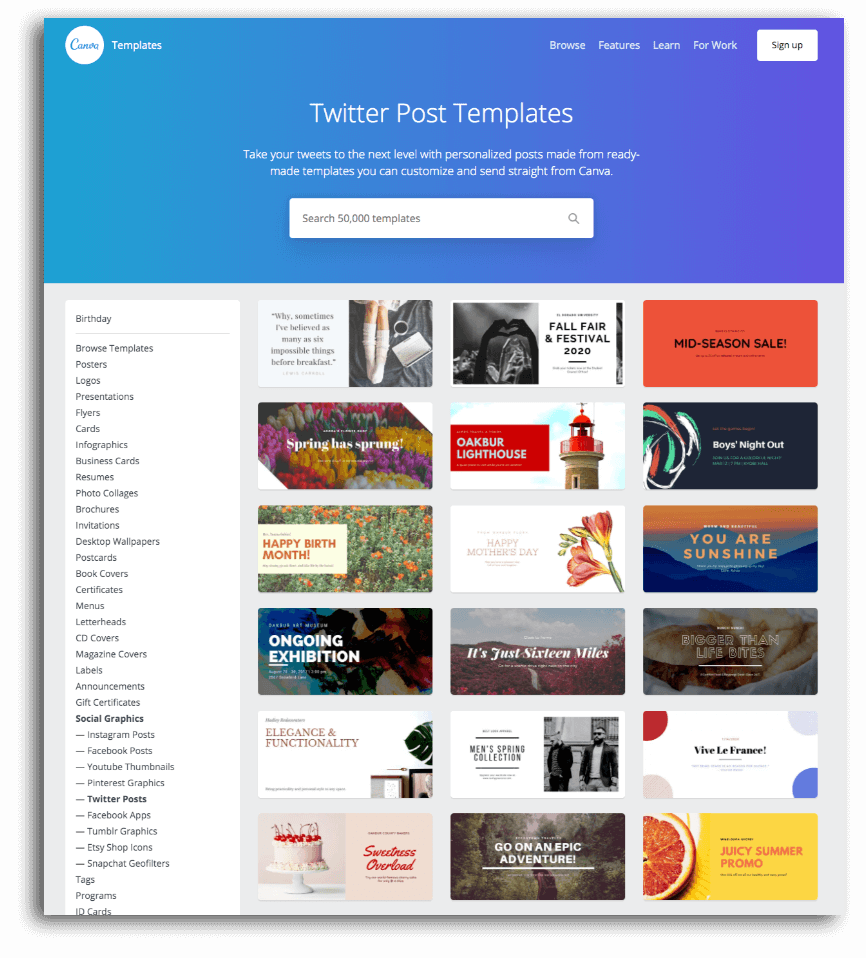
Continuing on the social media theme, it’s important to make sure your posts get the best possible reach. Tweaking your targeting is vital, but one thing that sometimes gets overlooked is the image itself. Facebook can prevent your ad from running if the image has too much text. To make sure your image will pass their tests, Facebook have created this image checking tool which gives you a rating so you can see if your advert will run normally or if it’s reach will be lower.
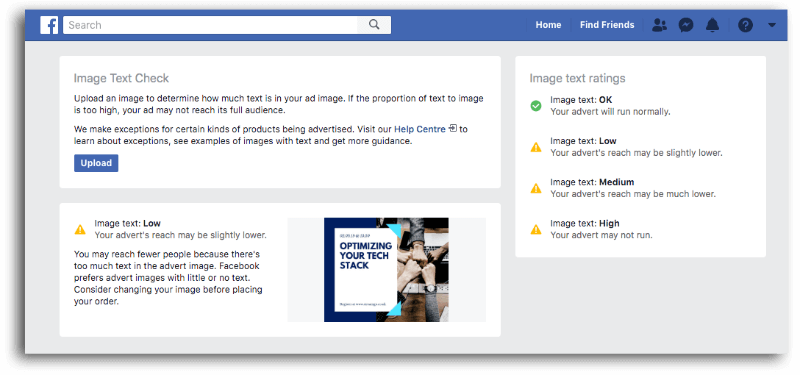
There are lots of things to organise when running a webinar, so hopefully this list of free tools can take some of the stress away all for the grand total of £0!
If you have any recommendations of tools we’d love to hear about them over on LinkedIn and Twitter.
Inspired for your next online event?
See the streamGo platform in action!